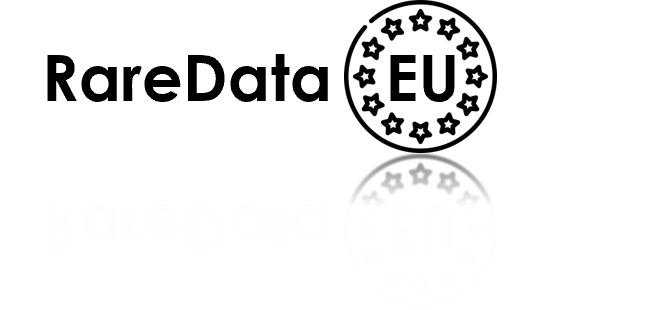Steps to launch Registry

Step 1: Agree a draft data dictionary
We normally start with the data dictionary of a closely related disease or from an established registry in another country. The data dictionary will list the data collected by the registry (fields) and the type of data in each field (e.g., text or numeric).
Step 2: Convert sample data dictionary to REDCAP COMPATIBLE data dictionary
We convert this data dictionary to a format than can be directly imported to a new REDCap project. This registry “Sandbox” hosted system will allow stakeholders to test and “play with” the system.
Step 3 Update prototype to RareData.eu standards
We apply standard structured programming methodology to normalize the registry making it more reusable, and interoperable. This ensures data collected can be statistically analysed by researchers.
We modify or add data elements to support:
- International interoperable standards such as general European JRC and specific ERN defined Common Data Elements.
- Specified pharma industry requirements.
- GDPR compliance with respect to patient identifiable data.
- Coding to current research standard ontologies such as:
· Drug Ontology
· Genetic diagnosis
· Medication
· Adverse events
5. Standard data validation such as date-of-birth before date-of-death.
We set up:
- Fictitious role-based user accounts such as doctors, nurses and sys-operators.
- Patient self-registration and eConsent so new patients can register online.
- Fictitious patient data records.
- Custom Dashboard showing patient status by doctor.
There is no requirement for legal or ethical approval at this step, as the prototype will not contain any real patient data.
Step 4: Engage Scientific Registry Working Group to validate Registry
We manage a Registry Working Group consisting of KOLs who are willing to test and suggest changes to the Sandbox version. Using REDCap as a rapid application development platform, we can quickly incorporate requested changes to be tested and approved by KOLS. We act as a clinically neutral Project Manager. This is very important to enable a consensus to be reached. This interactive process can last about two months.
We catalogue and publish all comments from the Registry Working Group and make this available to all stakeholders. This acts as a clinical validation the registry and provides background to the design approach.
Data dictionaries from different registries are matched with the Model Registry. We identify fields that are (1) equivalent, (2) new or (3)overlapping. Overlapping fields will require additional clinical assessment by KOLS.
The Registry Working Group is responsible for defining:
- The minimum enrol and annual assessment dataset. The minimum annual assessment dataset is particularly important. It must be based on a small set of unambiguous data elements. It will enable retrospective analysis of treatment and outcome.
- Patient entered data and personally identifiable data.
- Pathways for different patient cohorts: mild symptoms, severe symptoms, study participant.
- The limits of registry support for closely related diseases.
Step 5: Commence national rollout
The following items are completed as part of the commercial rollout. The first “GoLive” site is typically in the main hospital associated with the National Registry Lead Consultant.
· Publish guide to customizing the Model Registry to produce a National Registry.
· Set up Sandbox demonstration system and Model Registry Release Candidate with hospital hosting REDCap.
· Finalize Patient Consent text.
· Configure versions to meet national demographics and health policies such as patient ethnicity classifications.
· Provide translated version of field descriptions and help text where required.
· Add unique data elements to meet national research and reporting requirements.
· Set up accounts for authorised users, researchers, doctors and regional hospitals.
· Set up Model Registry “Release Candidate” as GoLive system.
· Set up existing patient data import, export, reporting and analysis excel templates.
· Release GDPR required agreement outlining Data Processor responsibilities to Data Controller.
· Submit and get approval from hospitals ERB.
· Provide user training to staff in lead centre.
· Import existing patient data and support staff entering live patient data during GoLive phase.
Step 6: Set up Federated Registry
- Incorporate the European Patient organization and set it up as overall Data Controller with a central custodial responsibility for patient data access requests.
- Set up Scientific Committee that will be responsible for future registry development.
- Issue license agreement governing distribution and intended use of Model Registry. All national members will need to execute this agreement.
- Publish data element ontology and classify the properties of each data element in the Model Registry such as mandatory, Patient Identifiable Data, reported data to 3rd parties such as JRC and ERN.
- Define the mandatory enrol and annual assessment data elements that each national member will agree to report for each patient in the Federated Registry.
- Provide ongoing comparison and review of customized National Registry to Model Registry and provide report to national patient organization.
- Encourage larger countries with an established and sustainable registry to join the European Federated Registry and become interoperable through supporting the agreed minimum data elements.
- Provide voluntary guidelines to national members on the use of non-mandatory Model Registry data elements and any modifications to them.
- Use a subset of the REDCap Model Registry consisting of mandatory data elements to collect patient enrol and annual outcome data from each member.
- Issue annual report on treatment and outcome of patient in each member country in Europe.

I